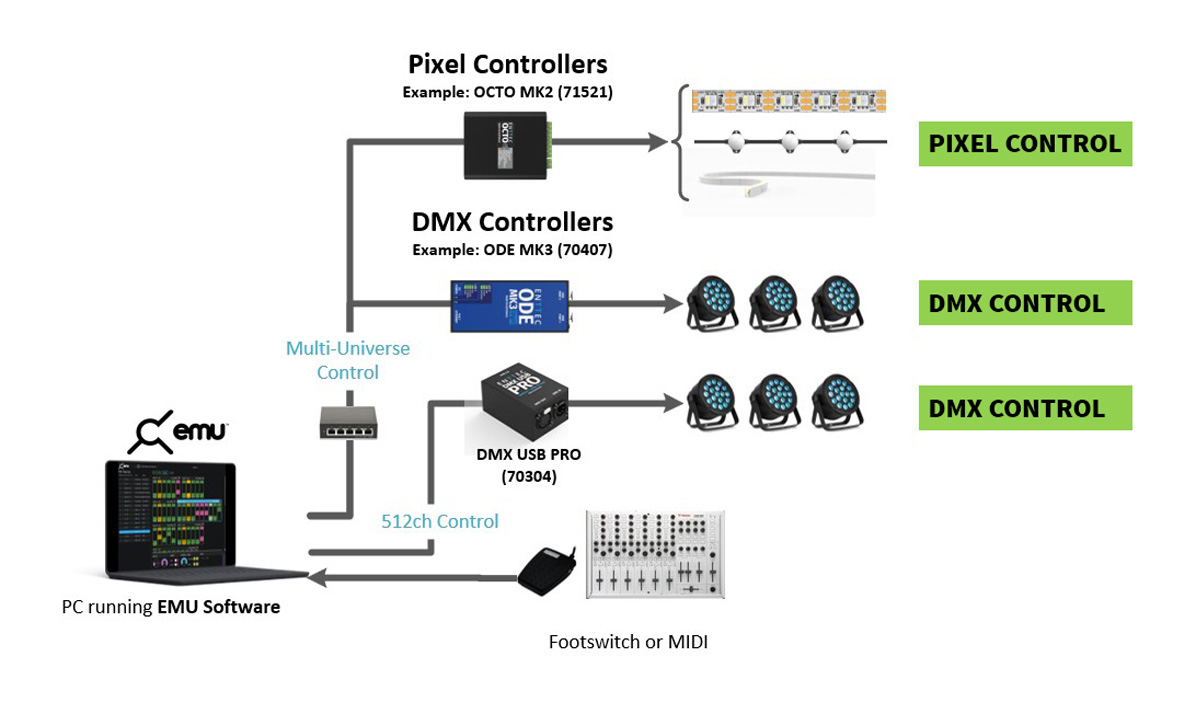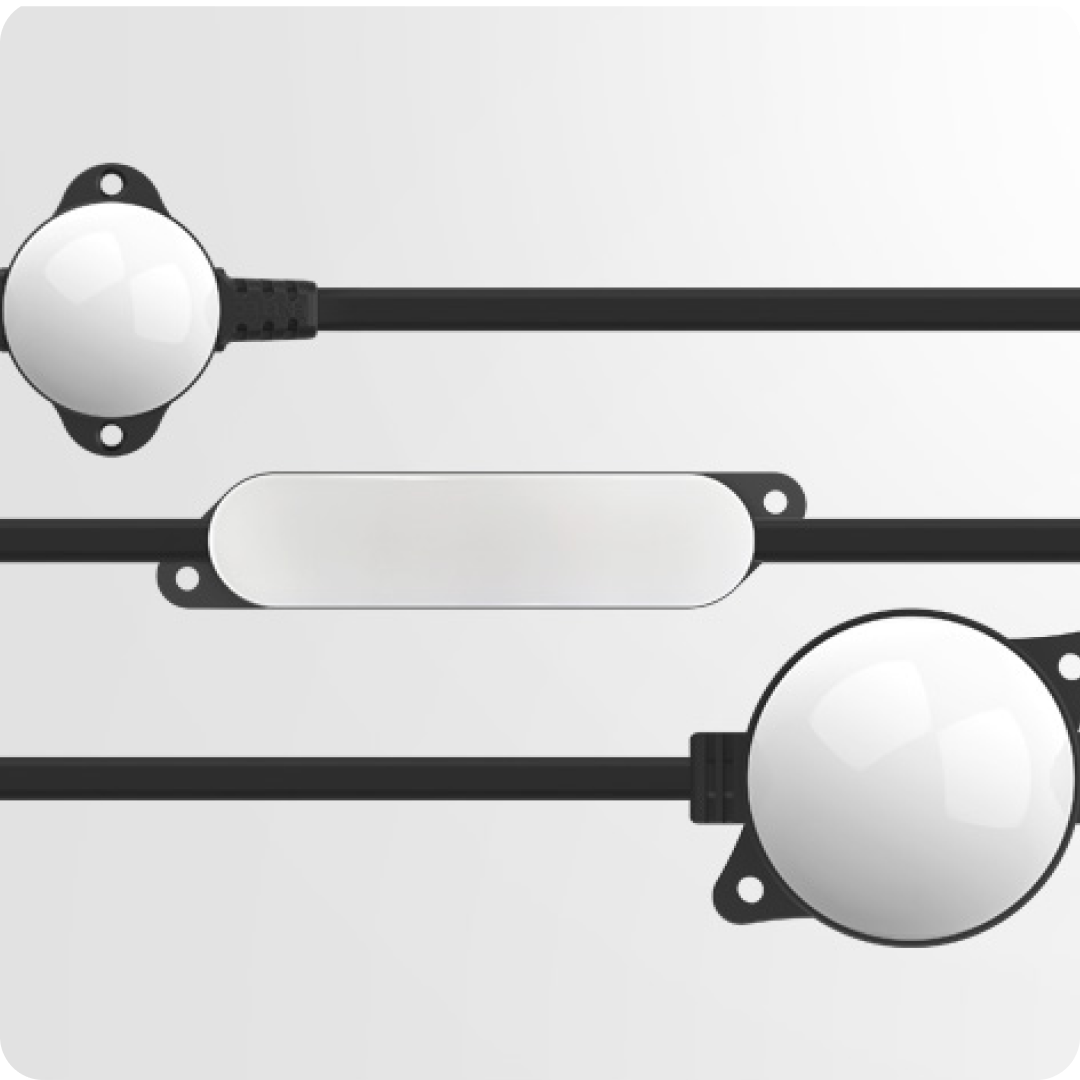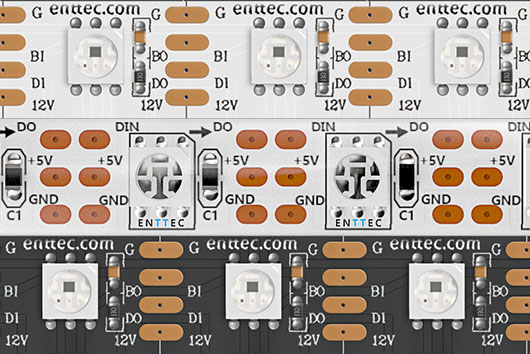EMU – Управление светом через звук
EMU (следующее поколение DMXIS) — это современный, интуитивно понятный контроллер преобразования звука в свет, разработанный для профессиональных живых выступлений музыкантов и диджеев. Простое в использовании программное обеспечение EMU позволяет запускать автоматизированные или реактивные DMX-световые шоу, оставляя вас сосредоточенными на вашем выступлении!
Приобретайте годовую подписку и получите 2 месяца бесплатно!
/ мес.
Превратите ваш звук в свет.
Следующее поколение DMXIS, разработанное для музыкантов, диджеев и живых выступлений артистов, EMU — это простой в использовании пакет программного обеспечения для преобразования аудио в DMX, который позволяет заранее запрограммировать всё ваше световое шоу с помощью расширенного селектора атрибутов и визуального интерфейса, чтобы вы могли сосредоточиться на своём живом выступлении.
Просто пошагово управляйте световым шоу вручную, используя простой, интуитивно понятный интерфейс EMU. Используйте MIDI-ноты или VST3-плагин EMU для запуска ваших световых программ как части воспроизведения вашей DAW. Вы сможете выводить до 8 вселенных DMX (4096 каналов управления) для создания невероятных эффектов, в то время как ваше индивидуальное световое шоу автоматически синхронизируется с вашим выступлением, даже если вы меняете темп вживую.
Это навсегда изменит то, как ваша аудитория видит вас!
Давайте начнём!
Здесь мы сосредоточимся на простой DJ-установке в качестве введения.
Присоединяйтесь к электроинженеру ENTTEC и мельбурнскому диджею и продюсеру Джордану (он же Daggers), который пошагово покажет нам, как настроить ваше аудиооборудование и световые приборы с помощью программного обеспечения EMU для создания шоу звука в свет. Обновление с DMXIS не может быть проще, и вы в кратчайшие сроки зажжёте с впечатляющими битами и светом!
What’s New?
BETA RELEASE
LED Mapping
Create stunning light shows that sync with your music in real-time.
Design visually, control intuitively, and watch your performance come alive in light.

BETA RELEASE
LED Mapping
Create stunning light shows that sync with your music in real-time. Design visually, control intuitively, and watch your performance come alive in light.
Three-Step Simplicity
Set It. Map It. Rock It.
1
Define Your Space
This could be your setup. Add your LED strips and arrange them on the canvas. Drag-&-drop to position them exactly where they live in your physical setup.
2
Paint Your Vision
Choose from the growing scene library with more than 20+ customizable parameters. Select a scene and watch it play seamlessly on the EMU canvas.
3
Hit Play
Watch your lighting come alive in real-time on your physical LEDs as you work. Adjust scene parameters with faders and customize effects instantly on the fly.
Powerful New Features
Professional-grade tools for musicians and lighting designers

8 Universes of LED Mapping
Control hundreds of LED pixels across 8 universes for large-scale installations. Scale as big as you dream.
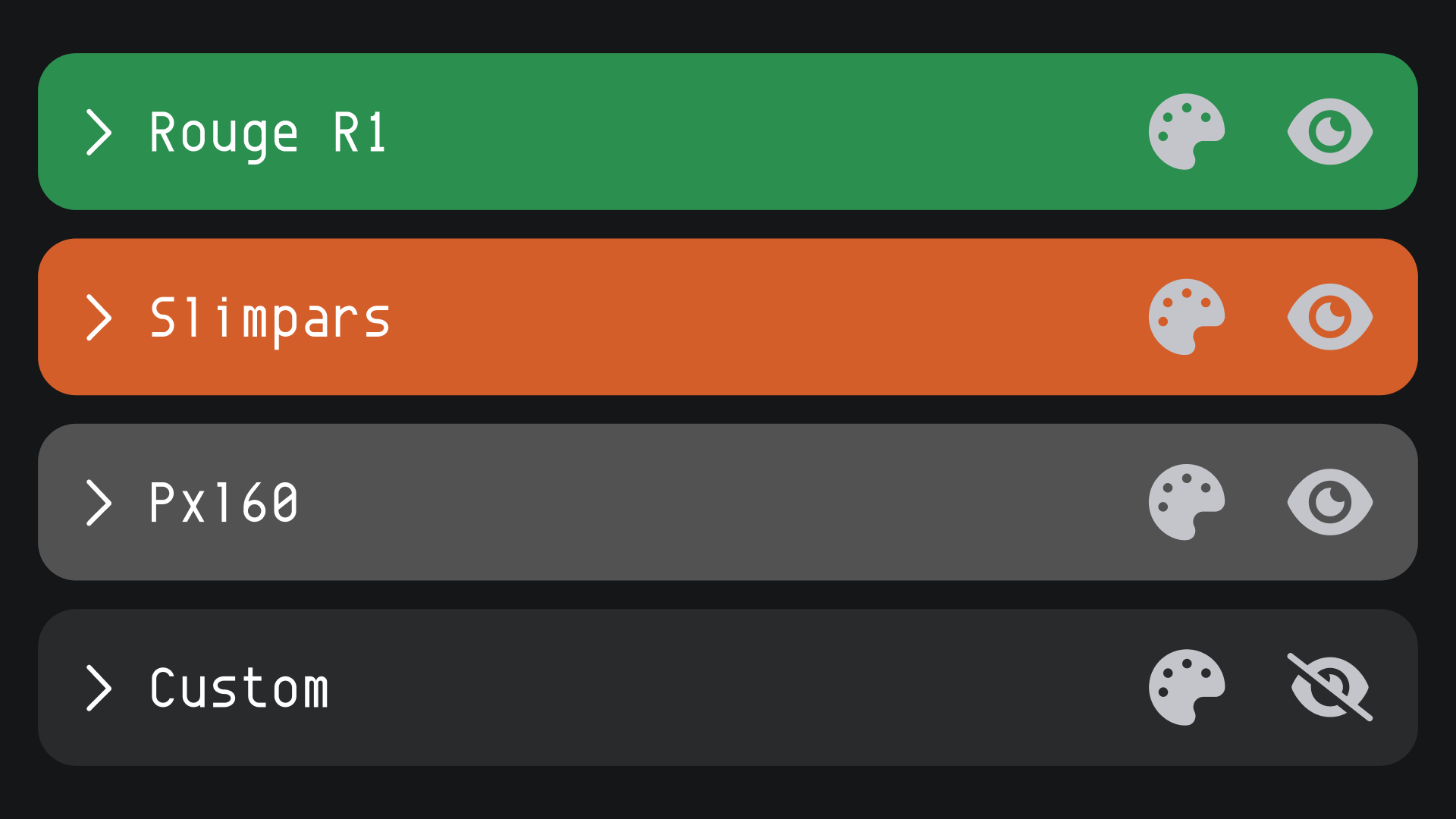
Map Any Fixture
Works with any DMX fixture – strips, panels & custom shapes. Your gear, your way.
Dynamic Scene Control
Save the same scene across programs with different parameters for smooth transitions. Real-time performance power.
Upload Video Scenes
Upload custom videos and add them directly to your scenes. Watch content play live across your pixel map for dynamic, motion-rich visuals.
Sound-Reactive Control
Map scene parameters to VST or MIDI controllers. Control lighting with DAW automation or live hardware for dynamic sound-driven effects.
Precision Alignment
Snap-to-grid, color coding, and shortcuts make setup fast and precise. Professional results, faster.
Hear about latest EMU updates and releases
Your email is safe with us, we don’t spam. Privacy Policy
Ready to Transform Your Light Show?
Download the beta and be among the first to experience EMU LED Mapping

Что ещё мне нужно?
Аппаратный интерфейс
Вам понадобится DMX > USB интерфейс для подключения приборов к вашему компьютеру, и хотя существует множество гибких вариантов вывода для этого, ни один не подходит лучше или не проще в использовании, чем официальный аппаратный интерфейс EMU от ENTTEC.
This lightweight, compact and portable device is the only interface Это лёгкое, компактное и портативное устройство является единственным интерфейсом, специально разработанным для обеспечения оптимальных результатов при использовании в сочетании с программным обеспечением EMU.
Его двойные XLR-порты (3-контактный и 5-контактный) могут выводить объединённую вселенную (512 каналов) DMX, в то время как его Ethernet-порт может отправлять до 8 вселенных (доступно для подписчиков программного обеспечения EMU) при использовании в сочетании с нашими интерфейсами ODE MK3. Наше аппаратное обеспечение EMU также является единственным доступным интерфейсом, который предоставит вам Jack-разъём для запуска ваших шоу в реальном времени через MIDI или простую ножную педаль.
Более того, приобретение аппаратного обеспечения EMU также даст вам БЕСПЛАТНУЮ годовую подписку Premium EMU, чтобы вы могли воспользоваться буквально каждой функцией и преимуществом, которые предлагает EMU. После вашего бесплатного года вы дополнительно получите 30% скидку на подписку пожизненно, так что это является потрясающим набором.
В качестве альтернативы, если вы хотите быстро начать и у вас уже есть ENTTEC DMX USB Pro, вы действительно можете использовать его с EMU. То же самое касается ODE MK3, что, конечно, удобно, если вы хотите расширить свою установку по сети. И даже ваш старый блок разветвления DMXIS справится с задачей!
Тем временем, обязательно ознакомьтесь с официальным аппаратным интерфейсом ENTTEC EMU и узнайте сами, как он может помочь вам и вашей аудитории получить полный опыт EMU.
Приборы!
Как и в случае с DMXIS, вам также понадобятся световые приборы. Хотите ли вы использовать LED-ленты, PAR-банки, движущиеся головы или что-либо ещё, о чём вы можете мечтать, любой DMX-прибор любого производителя будет работать с EMU. ENTTEC предлагает ассортимент LED-пиксельных лент, вы можете также проверить некоторые из них, пока делаете покупки…
Goose the Drummer использует EMU для управления своими приборами!
Смотрите, как он использует EMU и Ableton для создания этого потрясающего шоу!
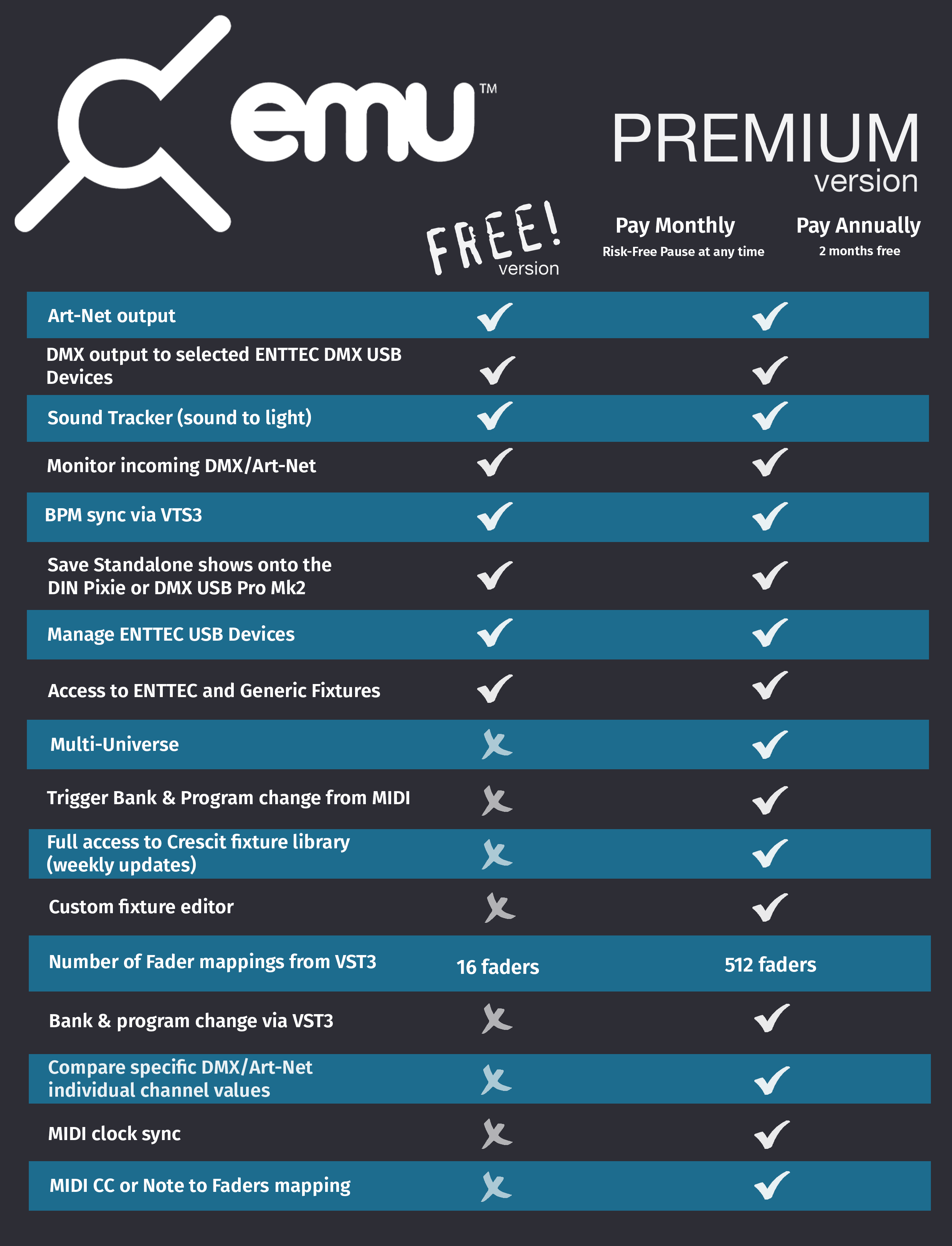
Системные требования
Mac
macOS 14 «Sonoma» или новее
Двухъядерный процессор 2 ГГц или лучше
8 ГБ памяти
Видеокарта с 4 ГБ VRAM или лучше
Windows
Поддерживает 64-битные варианты: Windows 10/11
Двухъядерный процессор 2 ГГц или лучше
8 ГБ памяти
Видеокарта с 4 ГБ VRAM или лучше

Ресурсы
Последний релиз
Бета-версия доступна на странице обновлений в программном обеспечении EMU после загрузки

Release Versions:
Version # 26.01.23.3
## Build 26.01.23.3 ## Added Features & Bug fixes: - Release of Led Mapping BETA - 20+ scenes to choose from - 10+ parameters to tweak the scenes - Create custom scene variations - Arrangement tools Circle, Line, Grid - Map any fixture to the canvas - Import video scenes (.avi, .mov, .mp4)
Version # 25.11.13.10
## Build 25.11.13.10 ## Added Features & Bug fixes: - Added MIDI event logging: all MIDI events are now visible in the MIDI tab for easier monitoring and debugging.
Version # 25.10.30.6
## Build 25.10.30.6 ## Added Features & Bug fixes: - Added option to bind MIDI events to programs for fast switching between programs. Try it with MIDI learn button.
Сопутствующая продукция
Откройте для себя полное световое решение
Изучите весь ассортимент продукции ENTTEC
Download EMU
EMU_Download
"*"обозначает обязательные поля