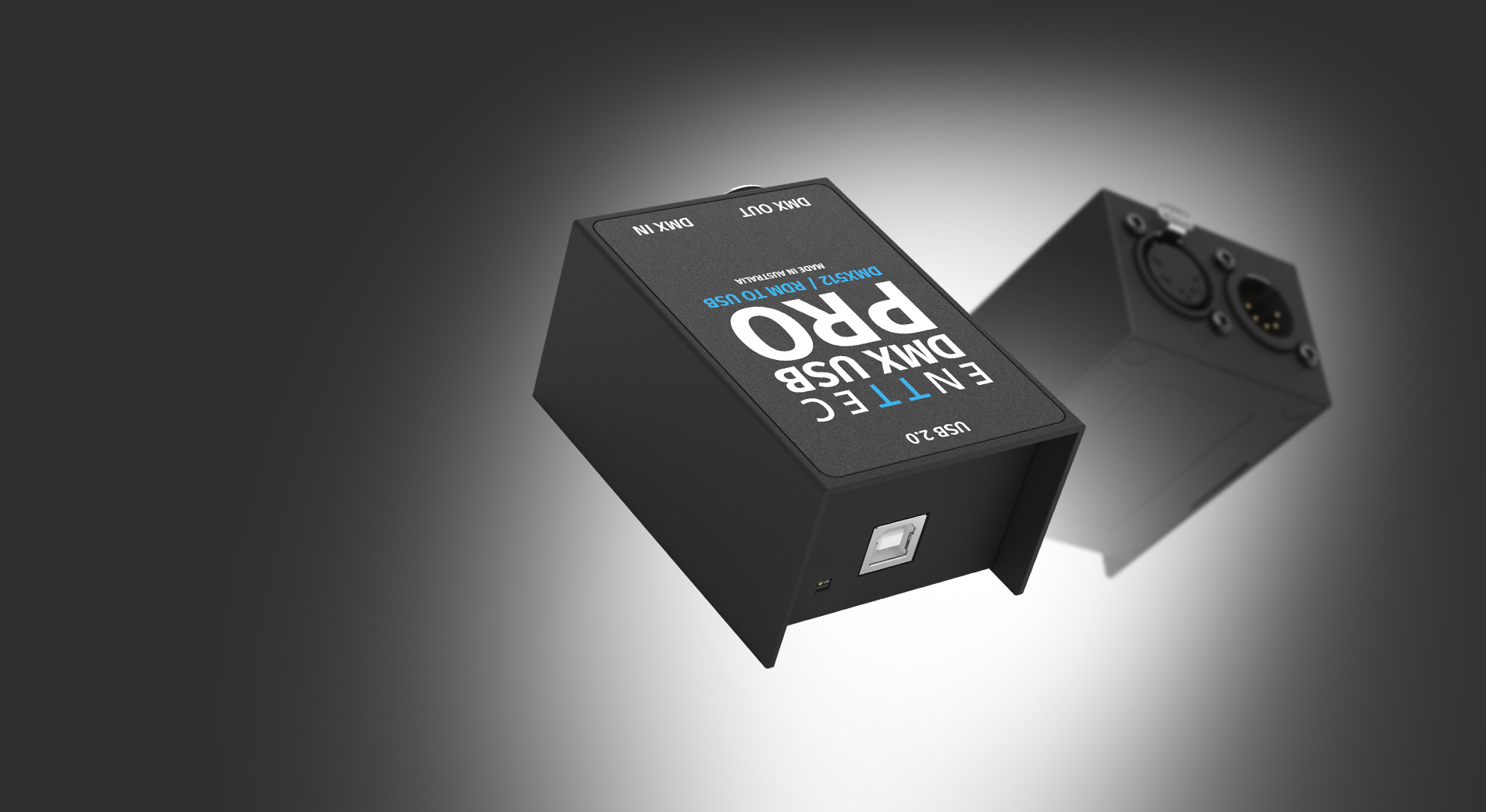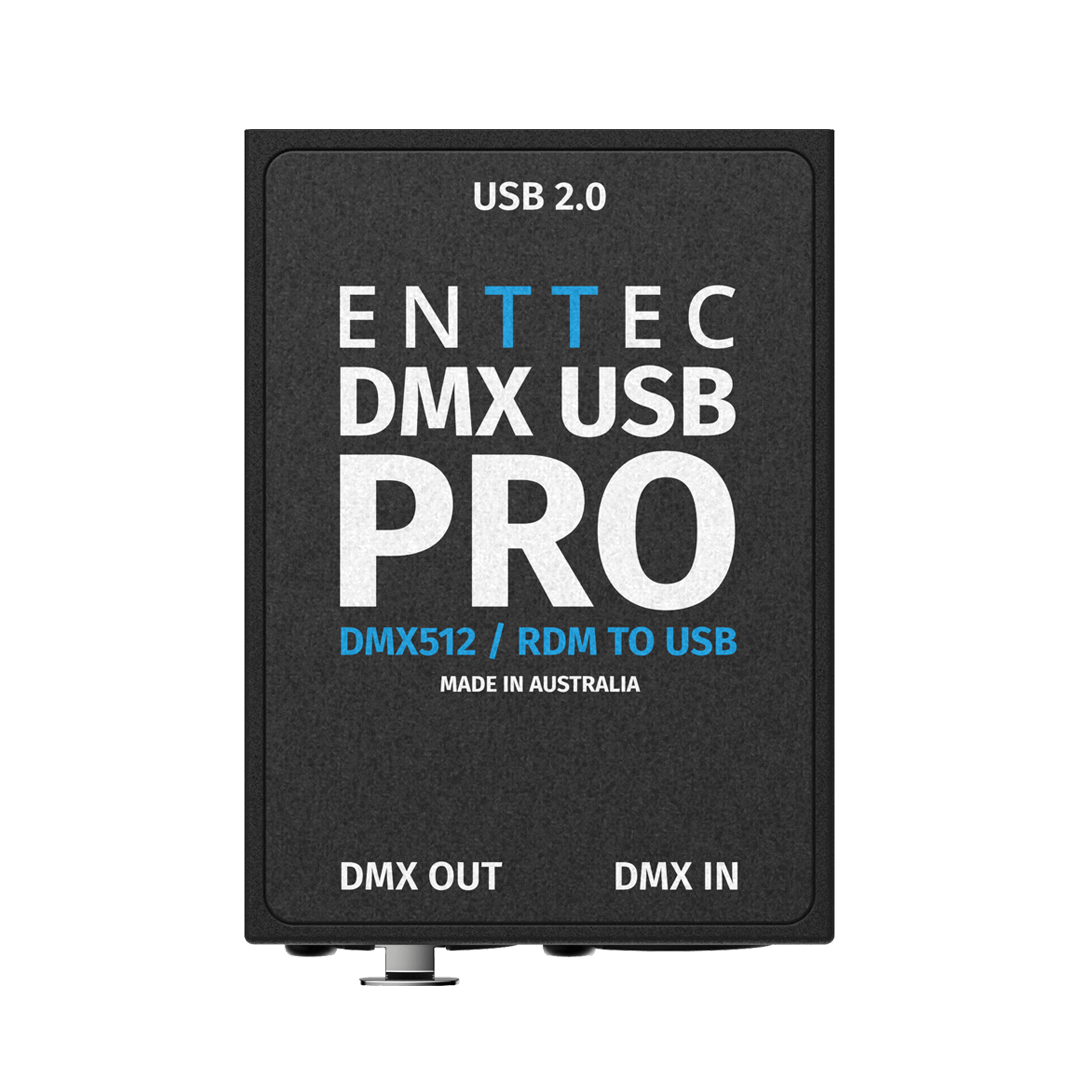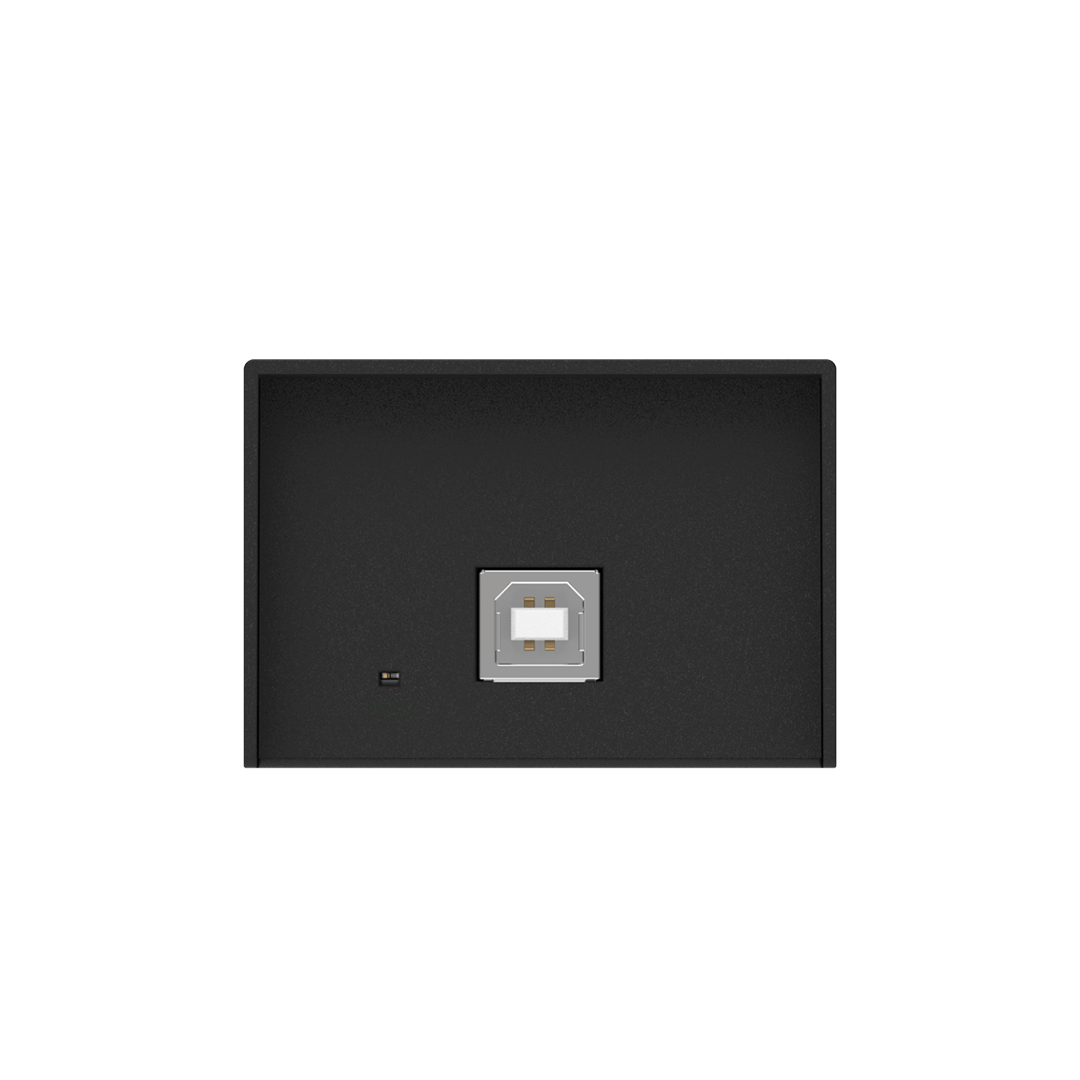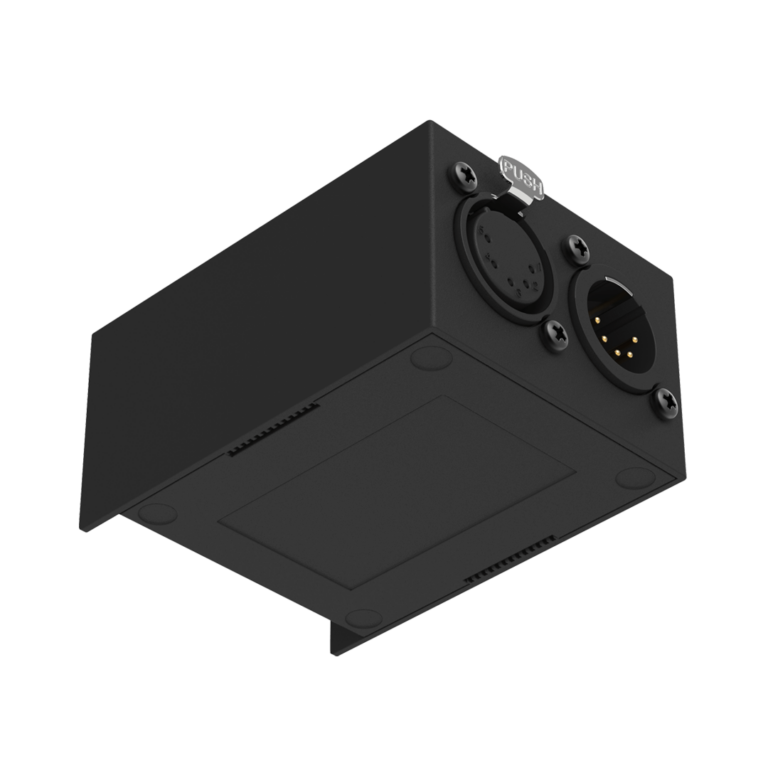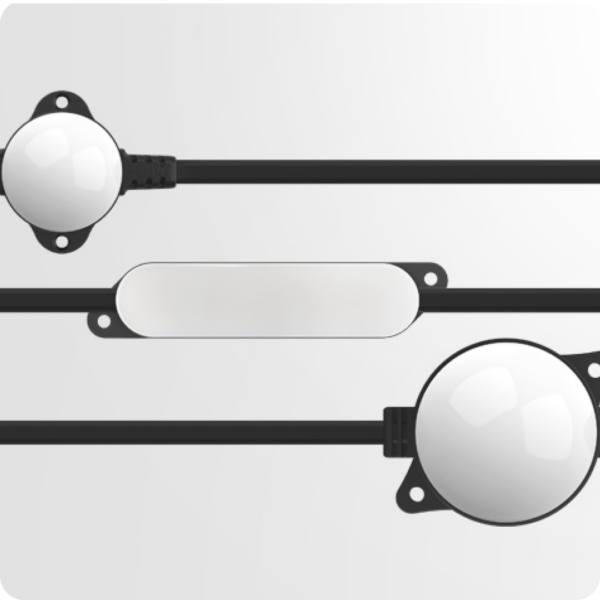DMX USB PROСвяжитесь с намиDMX USB PRO
DMX USB Pro — это отраслевой стандарт преобразователя DMX USB для DMX/RDM. Управляйте своим светом с помощью программного обеспечения для ПК или MacOS.
₽165.00 +GST
Отраслевой стандарт преобразователя USB в DMX.
Продукты не становятся отраслевым стандартом просто так. Используемый ежедневно бесчисленными светодизайнерами и монтажниками по всему миру, преобразователь DMX USB PRO доказывает на протяжении многих лет, что это надёжный и прочный продукт, который превосходно справляется со множеством основных задач.
Начнём!
Так легко создавать великолепные шоу и атмосферу с DMX USB PRO как частью вашего светового оборудования.
Следуйте этой короткой демонстрации, чтобы узнать об основных функциях устройства и увидеть, как просто его настроить.
Вы быстро завоюете сердца своей аудитории!


Технические характеристики
| Входное напряжение | 5 В постоянного тока (через USB) |
| Входной ток | 300 мА |
| Потребление | 1,5 Вт |
| Разъёмы | 1 x выход DMX (Female XLR5), 1 x вход DMX (Male XLR5), 1 x USB 2.0 Type-B |
| Протоколы | USITT DMX512-A, ANSI E1.20 RDM1 |
| Максимальное количество выходных каналов | 1 вселенная (512 каналов) |
| Макс. частота обновления выхода | 40 кадров/с |
| Программное обеспечение для настройки | ENTTEC EMU |
| Обновление прошивки | ENTTEC EMU |
| Светодиодный индикатор состояния | Да |
| Автономное воспроизведение | Нет |
| MIDI | Нет |
| Материал корпуса | Пластик ABS |
| Степень защиты IP | IP20 |
| Рабочая температура | 0° — 50°C / 32° — 122°F |
| Рабочая влажность | 5-95% (без конденсации) |
| Варианты монтажа | Не применимо |
| Размеры устройства | 80 мм (3,12 дюйма) x 58 мм (2,28 дюйма) x 40 мм (1,57 дюйма) |
| Вес устройства | 80 г / 0,18 фунта |
| Размеры упаковки | 237 мм x 165 мм x 71 мм |
| Вес упаковки | 0,30 кг / 0,66 фунта |
| Гарантия | Гарантия 3 года с возможностью возврата приозводителю |
| Соответствие стандартам | RCM (Австралия/Новая Зеландия), CE / WEEE (ЕС), UKCA (Великобритания), FCC (США) |
Ресурсы
Проекты с использованием DMX USB PRO
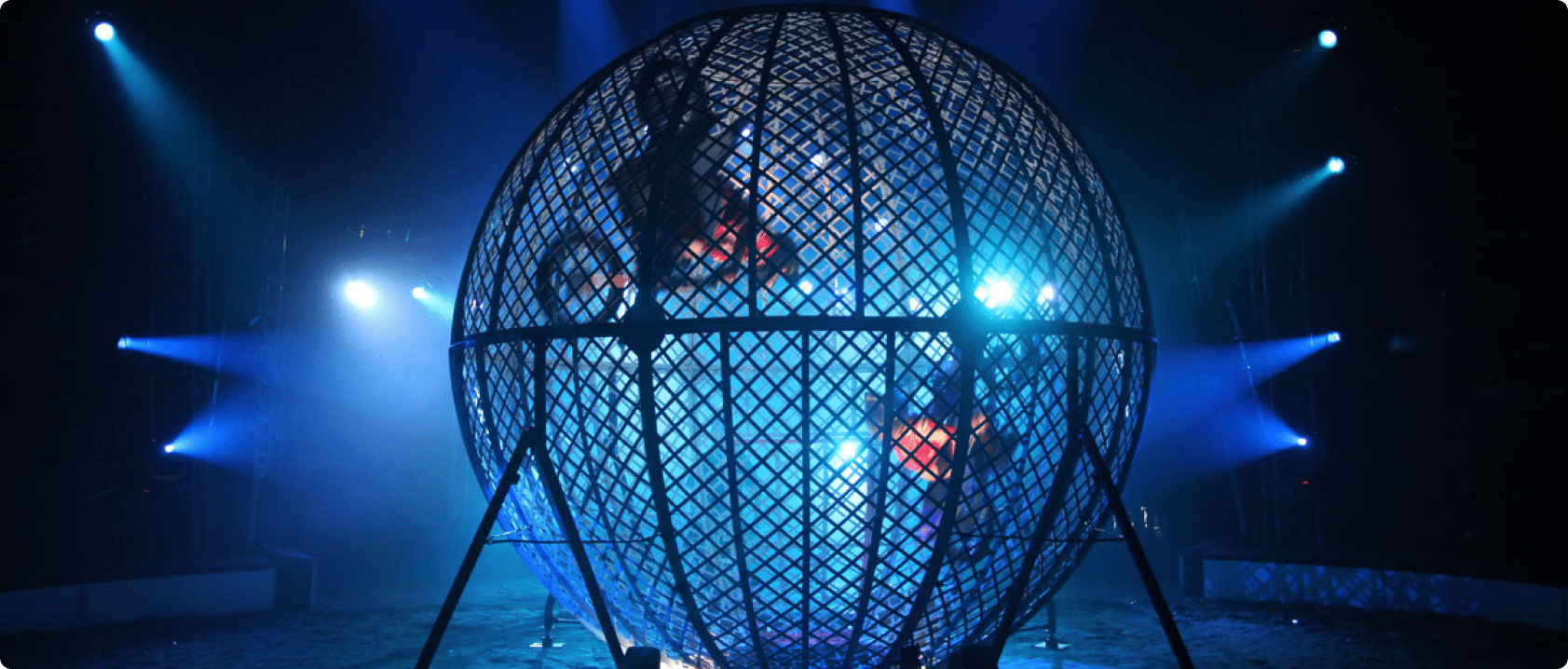 Королевский цирк
Королевский цирк Дракон Монтеказино
Дракон Монтеказино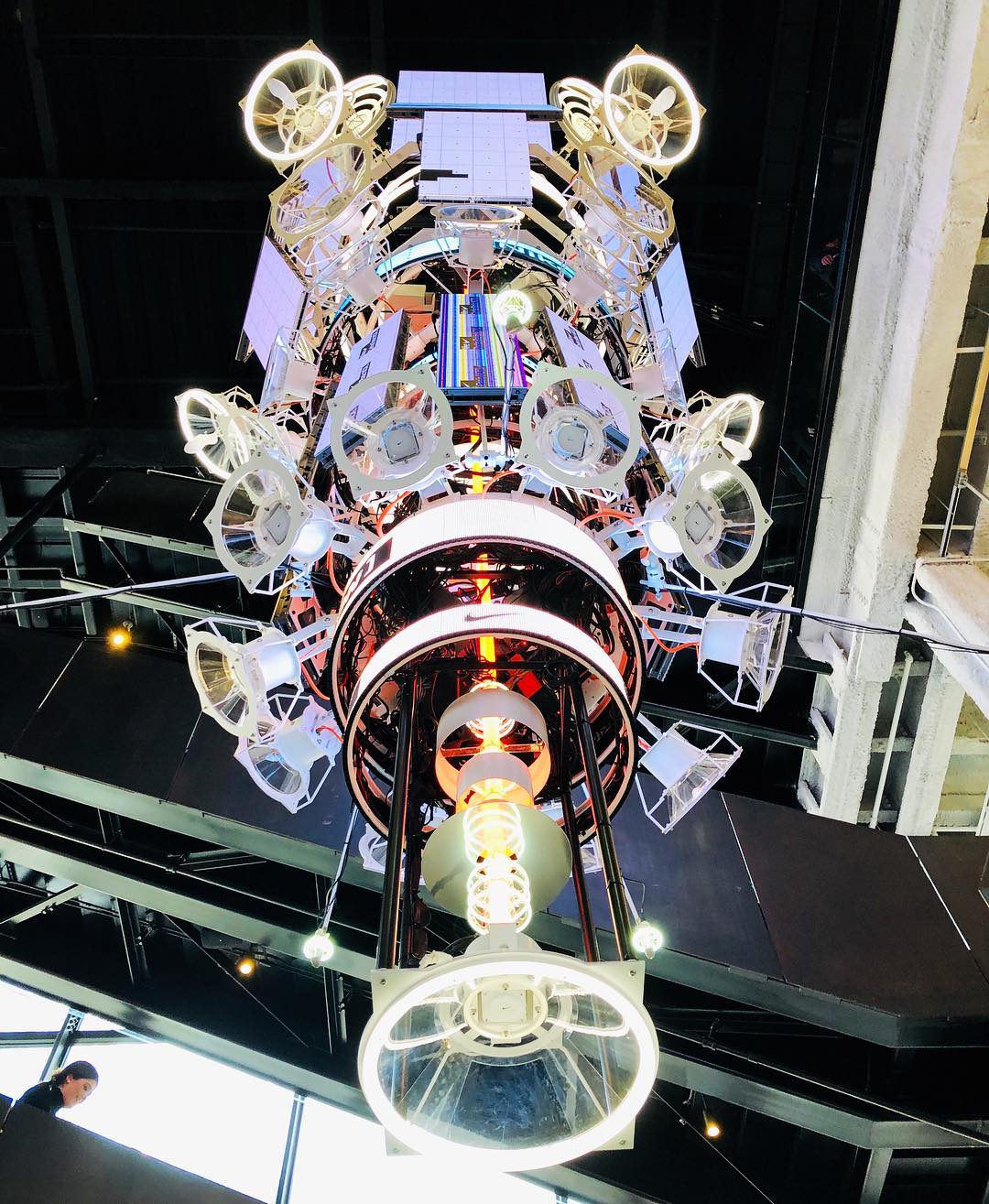 Дом инноваций Nike
Дом инноваций Nike
Свяжитесь с нами
Запросить информацию о DMX USB PRO
Узнайте о DMX USB PRO: свяжитесь с нашей командой, чтобы обсудить потребности вашего проекта, и мы подберём решение для вас с ценами в течение 24-48 часов. Свяжитесь с экспертом сейчас или подпишитесь на нашу рассылку для получения последних новостей и информации.